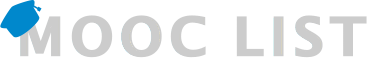MOOC List is learner-supported. When you buy through links on our site, we may earn an affiliate commission.

MOOC List is learner-supported. When you buy through links on our site, we may earn an affiliate commission.
The project for this course is to create a complex icon, logo, sticker, or other design using shapes. The requirements are:
- The design must use at least two shapes (more will likely be needed)
- At least one of those shapes must be a complex shape created using the boolean operations
Program suggestions for completing the project:
- Adobe Illustrator (PC, Mac)
- Affinity Designer (PC, Mac, iPadOS)
- Affinity Publisher (PC, Mac)
- Assembly (iOS, iPadOS)
- Inkscape (PC, Linux)
- Microsoft PowerPoint (PC, Mac)
- Vectornator (iOS, iPadOS, Mac)
MOOC List is learner-supported. When you buy through links on our site, we may earn an affiliate commission.
MOOC List is learner-supported. When you buy through links on our site, we may earn an affiliate commission.