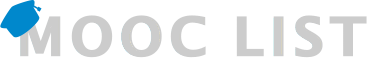MOOC List is learner-supported. When you buy through links on our site, we may earn an affiliate commission.
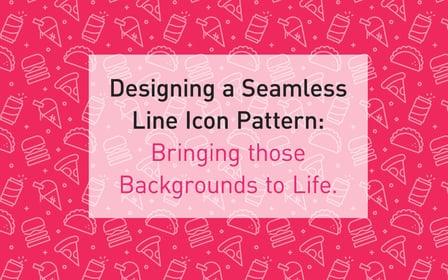
MOOC List is learner-supported. When you buy through links on our site, we may earn an affiliate commission.
I personally enjoy everything made simple, so I have made it my goal to do so with this class! It's the best way to learn something you feel passionate about!
I will also try to make my class as fully comprehensive as possible so anyone can have a go. Beginner to Senior level designers alike!
Project Description
Your first mission, if you choose to accept it (sorry, I couldn't resist!): Sketch Them Out!
Sketch out a set of 5-10 (anywhere in between is fine) line icon ideas on paper. Choose any theme you want to. I have some ideas for you if you can't think of anything just now:
- Food Related Line Icons (hot dogs, popsicles, ice-cream, pizza, burgers, veggies, sushi...etc)
- Tech Related Line Icons (monitors, mobile devices, drawing tablets, mouse clickers, floppy discs!?)
- Pet Related Line Icons (cats, dogs, fish, lizards, rabbits, snails, or even a combination of them all?)
- Hobby Related Line Icons (sports, tv, gaming, movies, snacks, hiking, doodling...etc )
Now scan them or take a photo of them and drop them onto your computing, digital maker machine using Adobe Illustrator(Ai).
Mission 2: Prepare to Digitalize
Prepare the Ai file and artboard. At this point you will be preparing your 500px by 500px artboard, this will help with making sure they're of a nice weight when you do resize them. Then applying a grid to your artboard in which to create your icons. Finally import the sketched/doodles icons into Ai, ready to trace.
Mission 3: Compose your icons
At this stage you'll want to compose your icons from the sketch you produced. Making any fine detail adjustments, tweaking the size to make sure they're all proportionate and consistent. If you're not 100% on creating icons, don't worry, I have some files attached for you to use. :{) Like I said, it's for all to learn how to do!
Mission 4: Prep, Test, Tweak, Repeat, EXPORT
Now, work the pattern tile, test, tweak and repeat until you're 100% (or as near to it, we are designers after all) happy with your patterned background! Remembering to align and place the line icons into a nice format, giving plenty of room to breathe so as not to look too crowded and distracting.
Mission 5: FIST PUMP!
WOOHOO! Stand up, take a bow and release an over exaggerated fist pump (downward motion needed)! Not really a step at all! But who doesn't like to celebrate!? Now you're ready to use that pattern on all things great and small! Plus, now you know how, you can go and make TONS more and use them EVERYWHERE!
No cheaters please (you're only doing it to yourself, mind) - For those who are struggling with the artboard set up or are in a bit of a dash, I have attached a CS4 Ai file for you to use as your base template when it comes to creating your background pattern tile. This comes complete with ready made icons for you to align and place.
MOOC List is learner-supported. When you buy through links on our site, we may earn an affiliate commission.
MOOC List is learner-supported. When you buy through links on our site, we may earn an affiliate commission.