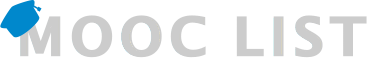MOOC List is learner-supported. When you buy through links on our site, we may earn an affiliate commission.

MOOC List is learner-supported. When you buy through links on our site, we may earn an affiliate commission.
Formulas and functions allow you to make quick calculations and better use your data. We will look at creating a basic formula, using functions, and referencing data. You will also learn how to add a chart to your spreadsheet.
Google Sheets spreadsheets are easy to share. We will look at the different ways you can share with others. We will also discuss how to track changes and manage versions of your Google Sheets spreadsheets.
Google Workspace makes it easy to collaborate with your team, clients, and others wherever they are. We will look at some of the collaboration options available to you in Google Sheets. Examples include commenting, action items, and notifications.
Course 5 of 7 in the Getting started with Google Workspace Specialization.
What You Will Learn
- Add, import, manage, and format data using Google Sheets.
- Filter, summarize, and protect data in Google Sheets.
- Perform calculations and visualize your spreadsheet data.
- Use best practices to share and collaborate in Google Sheets.
Syllabus
WEEK 1
Course Introduction
This module covers the agenda. It also introduces students to On the Rise and the course business challenge.
Introduction to Google Sheets
In this module, we will introduce Google Sheets and discuss how to open and create a new spreadsheet. We will also look at importing an existing spreadsheet into Google Sheets.
Manage data using Google Sheets
In this module, we will talk about adding and organizing data with Google Sheets. You will learn how to add, paste and import data. You will also learn how to sort and filter data in your spreadsheets which is especially useful when working with large datasets.
Format a Google Sheets spreadsheet
In this module, we will explore some of the ways you can format your spreadsheets. This includes some of the basic formatting options, such as cell colors and text wrapping, and options to freeze cells and protect data in your Google Sheet.
Basic formulas, functions, and charts
In this module, we will look at creating a basic formula, using functions, named ranges and referencing data. You will also learn how to create a chart, and be introduced to Google Explore, a powerful tool that can be used to answer questions and make suggestions based on insights gained from your data.
Share your Google Sheets spreadsheets
In this module, we will look at the different ways to share your spreadsheets with others. You will learn how to add collaborators and assign them roles and permissions, and also learn how you to share your Google Sheets spreadsheet with a link. You will understand how to transfer ownership of your spreadsheets to another collaborator, track changes, and manage versions.
Collaborate with Google Sheets
In this module, we will look at some of the collaboration options available to you with Google Sheets. Examples include commenting, action items, and notifications.
Business challenge
In this module, you will put everything you have learned into practice by helping our fictional Google Workspace customer solve their business challenge.
MOOC List is learner-supported. When you buy through links on our site, we may earn an affiliate commission.
MOOC List is learner-supported. When you buy through links on our site, we may earn an affiliate commission.