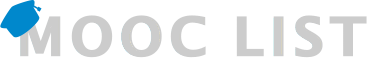MOOC List is learner-supported. When you buy through links on our site, we may earn an affiliate commission.
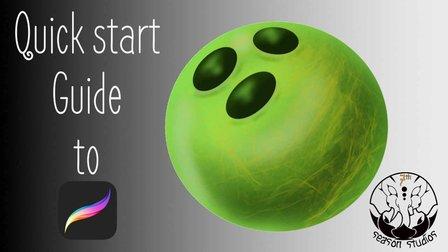
MOOC List is learner-supported. When you buy through links on our site, we may earn an affiliate commission.
Following this course you will be able to
- Import and export in Procreate
- Apply the principles to generate 2 pieces of portfolio art
- Open adjust and select various layers
- Generate non-destructive workflows
- Create your own custom brushes
- Learn to work between the ipad and PC if you are a PC user
- Transform your art work to match your desired style
- Identify and utilize 3 different sources of colors to improve your art right off the bat
Project based application is the key to quicker learning because
- The projects force application for stronger recall
- You spend more time working instead of searching for endless youtube tutorials all over everywhere
Utilizing the techniques in the course create a bowling ball similar to the one below....it doesn't have to be exact...just something in the same area....remember, utilization of education is the key to actual learning
MOOC List is learner-supported. When you buy through links on our site, we may earn an affiliate commission.
MOOC List is learner-supported. When you buy through links on our site, we may earn an affiliate commission.